Old Version of PowerArchiver
Date Released: March 15, 1999
File Size: 132.00 MB
Publisher: ConeXware Inc.
License: Trialware
Operation Systems: Microsoft Windows
Category: Utilities
Versions: 1.0 – 19.00.39
Last Updated: January 21, 2020
File Size: 132.00 MB
Publisher: ConeXware Inc.
License: Trialware
Operation Systems: Microsoft Windows
Category: Utilities
Versions: 1.0 – 19.00.39
Last Updated: January 21, 2020
PowerArchiver is an archiving software that also has lots of other features except extracting and archiving files. It has a friendly interface that is very intuitive and also easy to use. It has many features that makes it one of the best software in it’s class. It has 7-Zip Compression, multiple formats support, password protected security, automated backups, a preview Window. You can also use it to create and mount ISO files, burn files to CD or DVD. PowerArchiver includes also a built-in FTP client that can be very helpful and also a full Windows 10 support.
PowerArchiver is a software program ConeXware Inc developed to work with all Windows computer operating systems. Previous versions, up to Version 7.0 are freeware, but later versions are costly. You can easily download the free older versions of the software which have all the features you need to save files with full read-write access in all the usual archive formats such as ZIP.
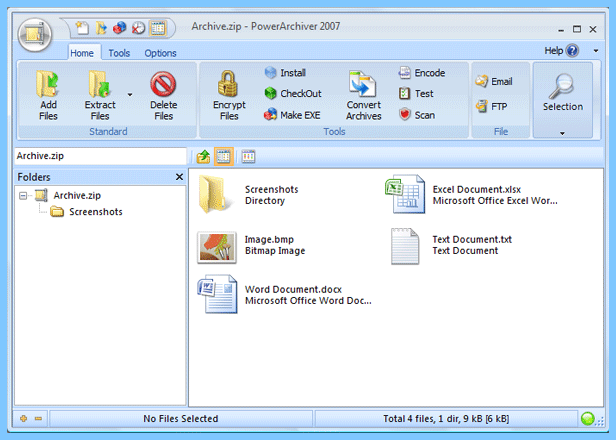
You can also save files to read-only format in RAR, ACE, and a variety of disk image formats. You can archive your files across the globe, since PowerArchiver’s user interface has 15 language options, including Danish, Finnish, German, Italian, Polish, Russian, English, Dutch, French, and Portuguese.
Use PowerArchiver to quickly unzip archived files. You can repair corrupted Zip files and can convert files from one format into another. PowerArchiver allows you to create or unzip archive files from Zip, Tar, Rar, Cab, LHA, ARJ, ACE, ARC, Zoo, and GZ files among others.
PowerArchiver has a high level of security, so you will not inadvertently archive viruses or malware to your computer. With automated backups, PowerArchiver ensures you will never lose files in the future. PowerArchiver allows you to convert files to the right format, extract zipped files, and repair zipped files.
The batch zip feature is extremely popular because it allows you to save time by zipping and archiving multiple files in one single batch. The multi-extract tool allows you to download and extract several zipped files in one movement.
PowerArchiver has several compression profiles and you can easily select the correct format to save your files. With PowerArchiver working behind the scenes on your computer, you will never need to worry about losing files again. Save all your important documents with PowerArchiver.
If you have never used an archive program before, you will find the tutorials and help sections extremely helpful. Experienced computer users will take advantage of the advanced compression algorithms and multiple encryption methods, as well as the integration with Windows Explorer which allows you to use a familiar screen program to archive as well as organise your files.
You must download the older or previous versions of the PowerArchiver software if you want the freeware versions. Otherwise, you will be required to pay a licence fee for these features. PowerArchiver is a powerful program that allows you to archive your files in any format.
It has also a converting tool that can convert thousands of files and folders at the same time. It also has an encoding tool that allows you to encode/decode files in UU, XX, MIME and yENC formats. You can repair broken ZIP archives, batch compress thousands of files into separate archives, extract thousands of archives at the same time and many other with it’s powerful tools. Generally speaking it is a safe software to use and we recommend it for its stability and useful tools.
All PowerArchiver versions were scanned with several anti-viruses before listing them.