Old Versions of Google Earth
Date Released: June 11, 2001
File Size: 135.00 MB
Publisher: Google
License: Freeware
Operation Systems: Microsoft Windows
Category: Graphic
Versions: 1.0 – 7.3.2
Last Updated: January 28, 2020
File Size: 135.00 MB
Publisher: Google
License: Freeware
Operation Systems: Microsoft Windows
Category: Graphic
Versions: 1.0 – 7.3.2
Last Updated: January 28, 2020
Using satellite images, aerial photography, and GIS 3D globe, Google Earth allows you to view maps, geographic information, and even buildings in real time. See the Grand Canyon or Mount Everest in three dimensions, showing the contours of the terrain. Google Earth can give you amazing images of the world and places you may never see in person. Now you can see it all from the comfort of your own home on your computer.
In some areas, you can see your own house from Google Earth as the resolution of the images is extremely high. Las Vegas, Nevada has one of the highest resolutions available on Google Earth as an example of what is possible with this free software, although you can still see geographical information in areas with lower resolution of images.
Google Earth shows 3D buildings and structures, such as bridges, that users submit and can show 3D images of areas in the United States, Canada, India, Japan, Germany, Ireland, and Pakistan. Google Earth is a true global program with many languages available to use with the toolbars and search engines.
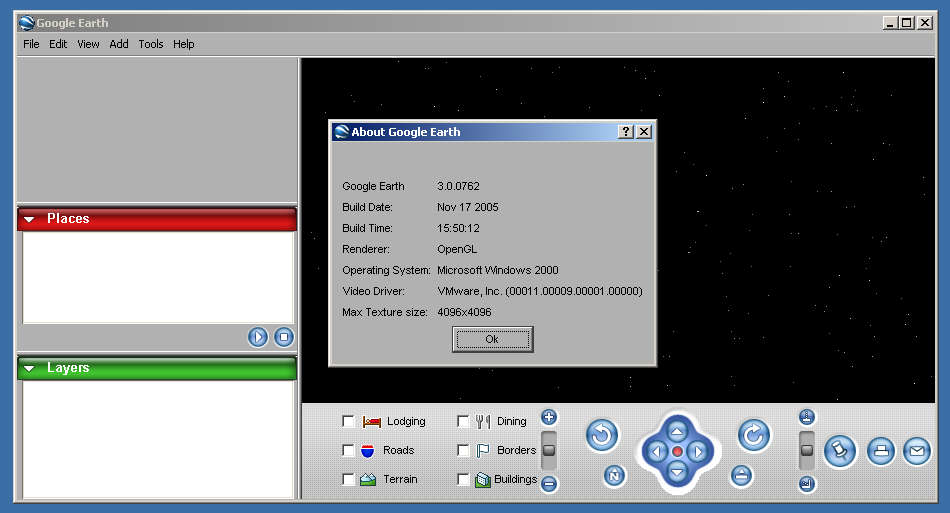
You can choose the angle of the images you view from perpendicularly down (the view from the sky), oblique, with perspective, or the bird’s eye view. With Google Earth, you can search for particular coordinates or addresses, or use your mouse to look at particular areas.
Google Street View allows users to see the street level view in many locations. This feature starts from version 4.3 of Google Earth, although many of the earlier versions have a tremendous level of detail available, even without this feature.
One of the most popular features is the Google Earth flight simulator where you can fly to any location in the world, and see the view as you would from the cockpit of the aeroplane. Aircraft can land on any level surface in the world. This is a fun feature that even children can use to simulate flights in real time.
Google Earth allows a full exploration of the globe with terrific images and features of what places look like. From two dimension images in some areas to the complete three dimensional buildings and structures and fun features like the flight simulator, Google Earth offers users a multitude of reasons to download the free software.