Old Versions of Foxit Reader
Date Released: August 24, 2010
File Size: 94.20 MB
Publisher: Foxit Software, Inc.
License: Freeware
Operation Systems: Microsoft Windows
Category: Utilities
Versions: 1.0 – 9.7.0
Last Updated: January 28, 2020
File Size: 94.20 MB
Publisher: Foxit Software, Inc.
License: Freeware
Operation Systems: Microsoft Windows
Category: Utilities
Versions: 1.0 – 9.7.0
Last Updated: January 28, 2020
Foxit Reader is a multilingual PDF document viewer that is noted for its blazing speed when compared to Adobe Acrobat Reader. There are over 50 million users worldwide and, depending on which version you have, it supports Windows 2000, XP, 2003, Vista, 8, and 10 operating systems.
With other readers, you have to download a large file, go through a lengthy installation process, and then wait for a splash screen to disappear before you are allowed to view your PDF file. Then, if you want to interact with the document by say, adding notes to it, you will have to shell out big bucks for the privilege.
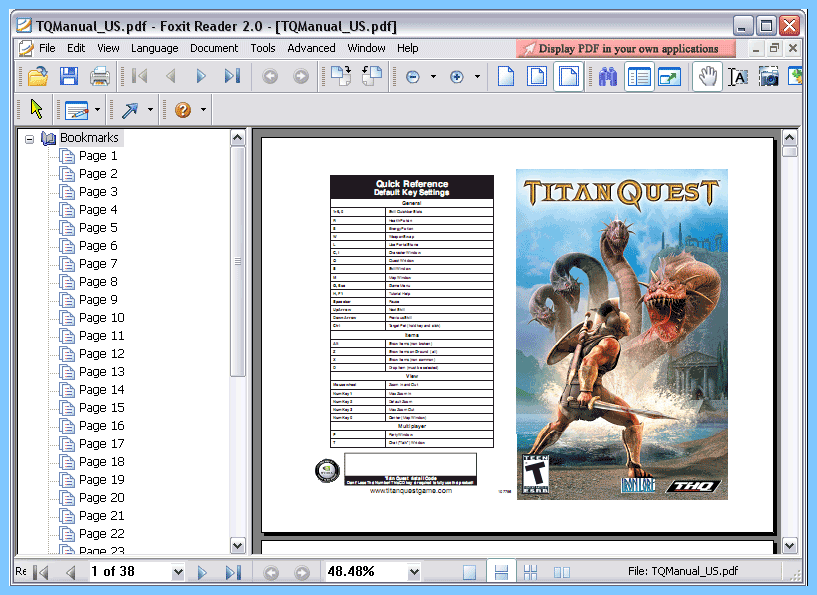
Because there is no splash screen, company logo, or author’s names scrolling by, you can load your files fast, no matter what version you use. Foxit is very easy to install, easy to use, and has a rich feature set. Best of all, the Foxit Reader is free.
Version 1 of Foxit Reader was a basic PDF reader that was fast, allowed you to print your PDF, and had editing features. Version 1.3 added more printing options, more annotation tools, and a better interface look when viewing on LCD screens.
In Version 2, Foxit added interactive forms and multi-language support. In 2.1 they added a distance tool, a perimeter tool, and an area tool. They added the ability to insert images, add links, attach files, and email your PDF’s. Version 2.3 added bookmarks, multi-tab browsing, multimedia player support, and guides to help you align items on a page.
Version 3 of Foxit Reader added multimedia design, attachment panels, and layout panels. It also included auto-scrolling using the middle mouse button, and the ability to collaborate on documents and forms online.
If you are tired of waiting for your PDF files to load, having problems with your memory being filled with bulky PDF readers that don’t go away when you exit the program, then the Foxit Reader may be just right for you.