Old Versions of Packet Tracer
Date Released: May 01, 2000
File Size: 546 MB
Publisher: Cisco
License: Freeware
Operation Systems: Microsoft Windows
Category: Utilities
Versions: 3.0 – 8.0
Last Updated: September 22, 2022
Packet Tracer provides a network simulation to configure different networks. The main idea of Packet Tracer is to help people discover the basics of computer networking with hands-on practice experience.
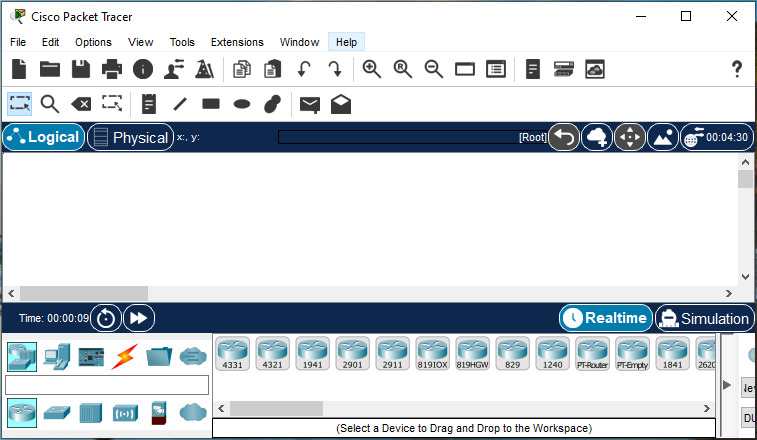
Packet Tracer makes use of a visual user interface, allowing people to create network devices as they see fit. The program is focused towards CCNA Academy students as an educational tool for helping them learn fundamental computer and network concepts.
I totally forgot how useful the older versions of Packet Tracer were until reading this! Back when we didn’t have powerful machines or cloud labs, it was a lifesaver for mastering the basics. I used to spend hours building mini topologies and troubleshooting CLI configs like puzzles. This really makes me want to revisit those days.
This brought back so many memories! I used Packet Tracer during my networking course too, and it was such a great way to learn without needing expensive gear. I might just reinstall it and brush up on my CLI skills. Thanks for the inspiration!
As someone who learned networking before virtualization was mainstream, Cisco Packet Tracer was my go-to tool for building and testing lab setups. Recently, I decided to revisit Packet Tracer 6.3, a version I used during my CCNA studies, and found it on a legacy download archive.
Installing it on a modern Windows 11 system took a bit of tweaking—mostly compatibility settings—but once it launched, it was like stepping into a familiar lab. The interface was clean, the device library was just enough for foundational labs, and the performance was snappy even on modest hardware.
What I loved most was the simplicity. No cloud devices, no overlays—just routers, switches, and a blank canvas. I recreated some of my old labs from memory and even ran through a few subnetting exercises. It reminded me how much I learned by trial and error, and how empowering it felt to finally get a topology working.