Old Version of Total Commander
Date Released: September 25, 1993
File Size: 41.20 MB
Publisher: Christian Ghisler
License: Shareware
Operation Systems: Windows, Android, Windows Phone
Category: Utilities
Versions: 1.0 – 9.50
Last Updated: January 8, 2020
File Size: 41.20 MB
Publisher: Christian Ghisler
License: Shareware
Operation Systems: Windows, Android, Windows Phone
Category: Utilities
Versions: 1.0 – 9.50
Last Updated: January 8, 2020
Total Commander is maybe the most powerful file manager available. With Total Commander you can move files faster then any other file manager. Total commander is a Shareware program and is used on all Windows Versions. With Total Commander you can browse archive files and also open files that are archived. Total Commander has also archiving tool. Total Commander is very easy to use even for a first time user and has lots of useful gadgets.
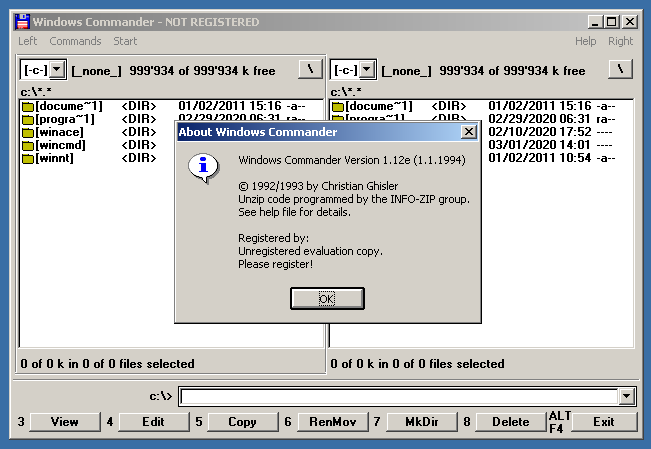
Total Commanders two file windows side by side are helping you to move files easier, it also has an search function, built-in FTP client, multi-rename tool, tabbed interface, history, compare editor, favorites, parallel port link, thumbnail view and many other. We recommend Total Commander as a great file manager. All Total Commander versions listed here were scanned with several antiviruses.