Old Versions of IrfanView
Date Released: 1 June 1996
File Size: 43.20 MB
Publisher: Irfan Škiljan
License: Proprietary, free for non-commercial use
Operation Systems: Microsoft Windows
Category: Graphic
Versions: 1.0 – 1.83 SE
Last Updated: January 27, 2020
File Size: 43.20 MB
Publisher: Irfan Škiljan
License: Proprietary, free for non-commercial use
Operation Systems: Microsoft Windows
Category: Graphic
Versions: 1.0 – 1.83 SE
Last Updated: January 27, 2020
IrfanView is one of the most innovative freeware graphic viewers available for Windows users. IrfanView’s creators focus on creating new and innovative features with each release, rather than attempting to copy competitor’s designs. Multiple GIF support which allows animations is one feature that made a world wide debut in IrfanView.
IrfanView is a free graphic editor/viewer software. It is a small and compact program that is also very fast and supports a lot of file formats. IrfanView has many useful features such as the multi language support and other options that allow you to slideshow your pictures, draq & drop your files, print option, paint option, file search option, change color depth and many other useful tools. It also supports Adobe Photoshop Filters, shows EXIF/IPTC/Comment text in Slideshow/Fullscreen and you can even convert your file type the way that you want. With a friendly interface, IrfanView is very easy to use and also has a lot of plugins available for download that will help you to achieve your goals.
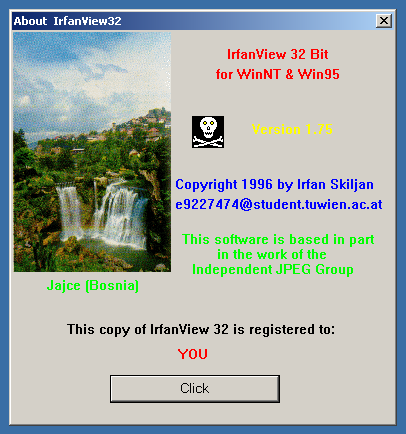
You will find the fast graphic viewer easy to use with a simple interface even a beginner can understand and professional graphics artists will appreciate the advanced features and tools to view graphics and images.
With IrfanView you can view an amazing array of graphics formats from a wide range of graphics design programs, including Artweaver, BodyPaint, CorelDraw, Dicom, Direct Draw, Photoshop, and CAD. You can read at least 60 file type formats with IrfanView and can save files into about 15 of the most common formats for further work or to share. IrfanView also reads a number of audio and video formats, such as WAV, MP3, and MOV.
Features of IrfanView include:
✓ Thumbnail and preview options;
✓ Multipage TIF editing;
✓ Multimedia player;
✓ Support for embedded color profiles in JPG and TIF formats;
✓ Toolbar skins options;
✓ Batch conversion (convert multiple files at once);
✓ Multi-lingual support;
✓ Fast directory view; and
✓ Email options.
✓ Multipage TIF editing;
✓ Multimedia player;
✓ Support for embedded color profiles in JPG and TIF formats;
✓ Toolbar skins options;
✓ Batch conversion (convert multiple files at once);
✓ Multi-lingual support;
✓ Fast directory view; and
✓ Email options.
IrfanView enables you to change images with crop, sharpen, blur, and paint effects. There are many filters available to alter the effect of the image you are viewing. The many hot keys, shortcuts, and command line options make IrfanView extremely easy and fast to use. Various Plugins give even more options for the advanced user.
IrfanView also is easy to download with only one EXE file to download to your computer, instead of many DLL files and shareware messages like “Evaluation expired”. You will receive no registry changes without user action or permission, which means that IrfanView stays where you want it to and does not have hidden files that you concurrently and inadvertently download. Older versions of IrfanView are perfect for beginners as the latest versions add in features even professionals will rarely use.
Download IrfanView to get a clever and innovative graphics viewer with all the features you will ever need. IrfanView can view graphics in any format and can save images to common formats.
We have found some security issues such as the exploits at versions 3.99, 4.00 and 4.10. Therefore we choosed to avoid listing them on our website. All IrfanView versions listed here were scanned with several antiviruses before adding them.