Old Version of Google Toolbar
Date Released: December 11, 2000
File Size: 9.70 MB
Publisher: Google LLC
License: Freeware
Operation Systems: Windows, Mac OS, and Linux
Category: Internet
Versions: 1.0 – 7.1
File Size: 9.70 MB
Publisher: Google LLC
License: Freeware
Operation Systems: Windows, Mac OS, and Linux
Category: Internet
Versions: 1.0 – 7.1
Last Updated: January 15, 2020
Google Toolbar is a free toolbar you can download that allows you to access all of your Toolbar settings, bookmarks, and custom buttons from any computer. Whether you are using your home computer, or even a public computer, you can keep a search history of your internet browsing on your toolbar and get back to your favourite websites with a simple mouse click.
The Google Toolbar is extremely easy to navigate, with a built-in internet search engine, simple icons, and gadgets that make surfing the internet so much easier.
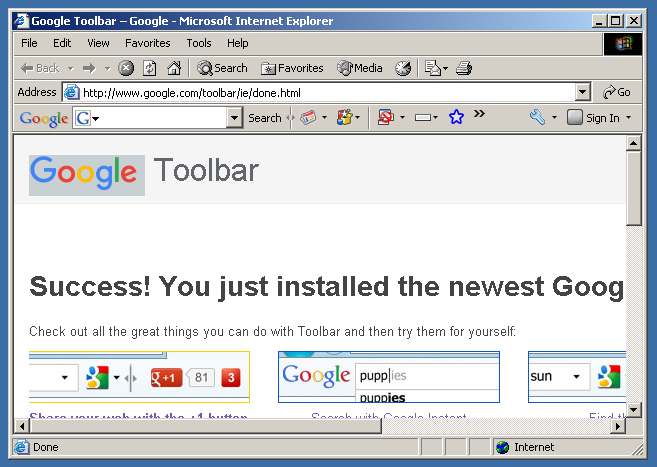
If you want to access your customised Google Toolbar settings from any computer, you can select the option: “Access your Toolbar settings everywhere” in the Toolbar sign-in menu. Then every time you sign in to the Google Toolbar, on any computer, the toolbar will automatically update your settings and you will be able to save the changes you make during that internet surfing session.
AutoFill is a very popular feature of the Google Toolbar. You can keep multiple profiles and choose the profile to complete whole web forms with a single click. This saves you much time in typing out common details like your name, address, city, postcode, and telephone numbers.
Google Toolbar has a built-in popup blocker, gives suggestions for broken links or mistyped web addresses, and gives you various search options to restrict the search to Google, your country, or the website you are viewing.
If you have your own blog, you will love the Blog. This feature that allows you to create a weblog pointing to the website you are visiting. Share your favourite websites with your friends with this easy to use feature of Google Toolbar.
Google Toolbar is also helpful for website owners as you can see Google’s current ranking of the web pages you view. Compare your website to others in the same industry to get a higher ranking from Google and generate more visitors to your website.
Spell check, word translator, highlight, and word find tools enable you to check the spelling, translate your English writing into other languages for a global internet experience, and find or highlight your search terms on the web page.
Download a version of Google Toolbar today to have access to all the features. You can sign in to your Google Toolbar from any computer to keep a true history of your internet browsing.