Old Version of FileZilla
Date Released: 22 June 2001
File Size: 48.90 MB
Publisher: Tim Kosse
License: Freeware
Operation Systems: Microsoft Windows
Category: Utilities
Versions: 1.0 – 3.45.1
Last Updated: January 21, 2020
File Size: 48.90 MB
Publisher: Tim Kosse
License: Freeware
Operation Systems: Microsoft Windows
Category: Utilities
Versions: 1.0 – 3.45.1
Last Updated: January 21, 2020
FileZilla is a free FTP, FTP over SSL/TLS (FTPS) and SSH File Transfer Protocol (SFTP) transfer software that has many features helping you to achieve your goals easier. You can drag & drop the files you want to upload, you can configure the limits of your transfer speed, it has IPv6 support, you can edit your files, use socks or ftp proxy, resume the file transfer at any time, a powerful transfer queue, bookmarks, file name filters, remote file editing option and many others.
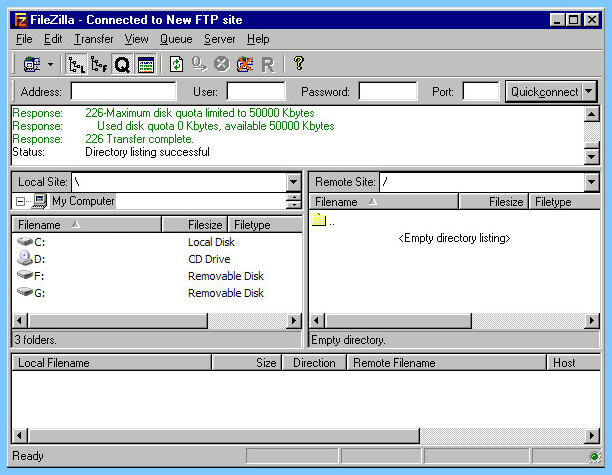
FileZilla is a free, open source, and cross-platform FTP client. This means the software works across all the different types of computer operating systems or platforms and enables you to manage all the FTP, SFTP, and FTPS types of files. It is the fifth most popular free download of all time because it offers tremendous features for any user. It really is the giant or the Godzilla of the FTP servers and clients because, unlike the competition, FileZilla offers all the features for free.
FileZilla is available in many languages and is extremely easy to use. You can run FileZilla on Windows, Linux, BSD, Mac OS X, and many more computer operating systems or platforms. However, if you run Windows 95, 98, or ME, you will need to download a previous version of FileZilla as all the versions after Version 2.2.23 are no longer compatible with these operating systems. If your computer uses Mac OS X, you will also need to download an older version of the software.
The site manager part of the software allows users to create a list of FTP sites with the connection data, port number, protocol, and logon requirements for logging on to those websites. You can even stipulate an anonymous logon for greater security.
You can filter the files you download from the internet and can use FileZilla to transfer large files that are greater than 4GB. FileZilla provides bookmarks, drag and drop support and configurable transfer speed limits. These features all make downloading FTP files from the internet extremely easy and allow users control in managing the downloading of files.
FileZilla displays a message log on the top of the window, giving users information on the commands sent by FileZilla and the remote server’s responses. This means you can watch the communication between your computer and the website you are downloading files from to ensure nothing unusual occurs.
When you use FileZilla, you can navigate folders and control the contents of files using an Explorer-style interface. This means you can choose exactly where to download the files to on your computer using an interface and folder view display you are familiar with, so FileZilla is easy to use. You can even drag and drop files between local and remote computers, giving you more options for effective file management.
FileZilla is great free program to download especially if you want to manage FTP downloads and files from the internet.
Filezilla has an intuitive and easy to use interface and it is very stable, free of any adware and also free of charge. We recommend this software for all kind of users.
Filezilla version 0.9.21 has a Denial of Service Exploit integrated; versions 0.9.20b/0.9.21 has a Denial of Service Exploit inside and 0.9.4d has a Buffer Overflow PoC inside so we avoid to list them on our website.
All FileZilla versions listed here were scanned with several antiviruses before adding them here.