Old Version of Cute FTP
Date Released: January 1, 1999
File Size: 77.60 MB
Publisher: GlobalSCAPE
License: Proprietary / Trial Version
Operation Systems: Windows and Mac OS X
Category: Utilities
Versions: 1.0 – 9.3.0
Last Updated: January 21, 2020
File Size: 77.60 MB
Publisher: GlobalSCAPE
License: Proprietary / Trial Version
Operation Systems: Windows and Mac OS X
Category: Utilities
Versions: 1.0 – 9.3.0
Last Updated: January 21, 2020
CuteFTP Home is a FTP client that offers to it’s users a secure and reliable way to transfer files using the standard FTP, FTPS, HTTP, HTTPS and SSH protocols and also the not so commune OpenPGP encryption protocol and One time Password authentications protocols. It also contains a very useful Password Manager. CuteFTP has may users and is one of the most used FTP transfer manager tool.
CuteFTP is a program that communicates between your computer and File Transfer Protocol (FTP) servers to enable you to publish web pages, transfer files of any size or type between computers, and download multi-media, music, image, and software files.
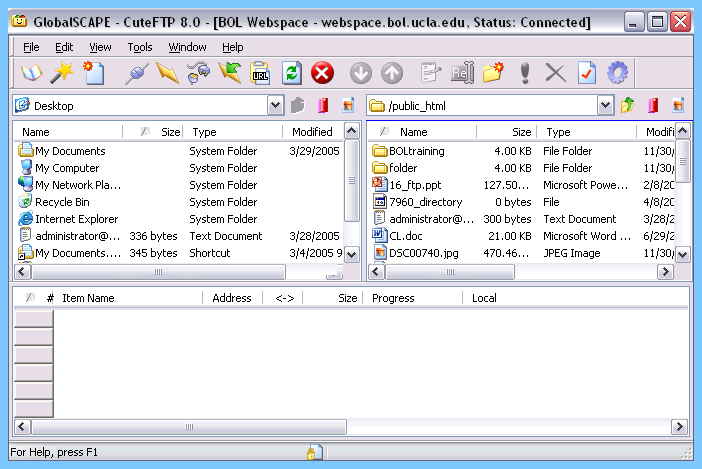
Produced by GlobalSCAPE, CuteFTP has interfaces for Mac and Windows users. The program is available for home and office use. CuteFTP has many features, including high security protocols, automation features, ease of use, and speed.
The security features of CuteFTP include secure shell (SSH), open PGP encryption and decryption, one time password authentication and a password manager.
The automation features save users much time, as you can schedule fast, fully-automated transfers and let your computer update your website while you sleep. You can backup your files and your websites, and can synchronise a number of websites to show the same changes at the same time. CuteFTP enables users to create time saving scripts and macros.
You can use CuteFTP to create Podcast RSS feeds and can manage your audio files. Users love CuteFTP because it is so simple to use. Simple systematic wizards allow you to connect your website to new sites easily. You can edit remote documents and view thumbnails of remote images. CuteFTP allows you to pick up a document on a site map and drag it with your mouse to the file location where you want to publish the document.
CuteFTP can help you to speed up your work when creating or uploading web pages. The software can dramatically accelerate file transfers and allows several users to work with multiple remote sites concurrently. You can perform up to 100 simultaneous transfers.
You can use CuteFTP with Windows 2000, XP, 2003, Vista, Vista64. If you have an older computer operating system than Windows 2000, you will need to download a previous version of CuteFTP. The older versions are stable and provide all the features you really need. Some of the latest additions in newer versions just increase the amount of space and resources your computer uses, and provide features the majority of users never use.
If you want to manage your data, files, and transfer files to websites, you should download CuteFTP. The software program is easy to use, makes transferring files to the web fast, and can save you time.
It has useful features and options like fully-automated transfers, safely backup or synchronize files, you are able to change filenames or delete them. It has a friendly interface that is very intuitive and easy to use by anyone. It comes with a 30-day license and after that you must pay for it. We chosed not to list versions 2.0.1002 since it has a Remote Heap Overflow DoS Exploit inside.
All CuteFTP versions listed here were scanned with several antiviruses before adding them on this website.