Old Version of Google Desktop
Date Released: October 14, 2004
File Size: 11.20 MB
Publisher: Google LLC
License: Freeware
Operation Systems: Windows, Mac OS, and Linux
Category: Internet
Versions: 1.0 – 5.9
Last Updated: January 15, 2020
File Size: 11.20 MB
Publisher: Google LLC
License: Freeware
Operation Systems: Windows, Mac OS, and Linux
Category: Internet
Versions: 1.0 – 5.9
Last Updated: January 15, 2020
You can now search your own computer for files as easily as you can search the internet with a new tool called Google Desktop. Google Desktop software allows you to search for emails, document files, music, chats and forum discussions, photos, web pages you have viewed, and other Google Gadgets on your computer.
When you install Google Desktop, the program initiates an indexing program to index your hard drive in the same way Google’s servers index the internet. You will always be able to find files, no matter where you saved it on your computer.
You can search all your emails, contacts, documents, and chat transcripts from the text entry box and find related emails or documents with a single search key word. Because Google Desktop creates snapshots or copies of your files and documents each time you open the file, so you can use Google Desktop to find items you have accidentally deleted.
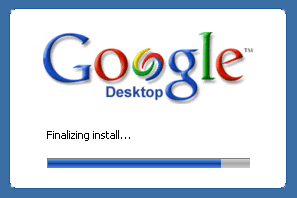
You can choose to download the Google Desktop sidebar, which you can hide on your screen until you move the mouse towards it, or can be visible on the screen all the time. On your sidebar, you will receive updates on the status of your email, RSS feeds, and even the weather. The built in to do list, notepad, and the ability to integrate numerous Google gadgets make the Google Desktop sidebar extremely user friendly and functional.
The Desktop sidebar acts as a control panel for the Google Gadgets, with a clock, calendar, scratch pad, to do list, among others, which you can add to your computer using the easy to navigate Add Gadgets interface. Once added, you can decide how the sidebar shows the gadgets.
Desktop is available on Windows, Mac OS, and Linux operating systems, with Google releasing a number of versions for each operating system since 2004. The older versions are stable and provide you with all the best of the features of Google Desktop. Version 5.9 for Windows is one of the most popular downloads as it includes a shortcut to the quick search tool box.
Google Desktop allows you to search your own desktop for files, documents, and indexed emails, and forum messages. The desktop sidebar gives you plenty of ways to organise your daily world and makes it easy to download and arrange all the Google Gadgets you want.